Twenty Three Hundred
Toolchains and your microbit
Dr Charles Martin
Semester 1, 2022
Week 6: Assemblers, Compilers, and Toolchains
Admin Time
Course Survey
Assessment results so far
Assignment 1
Course Survey 1
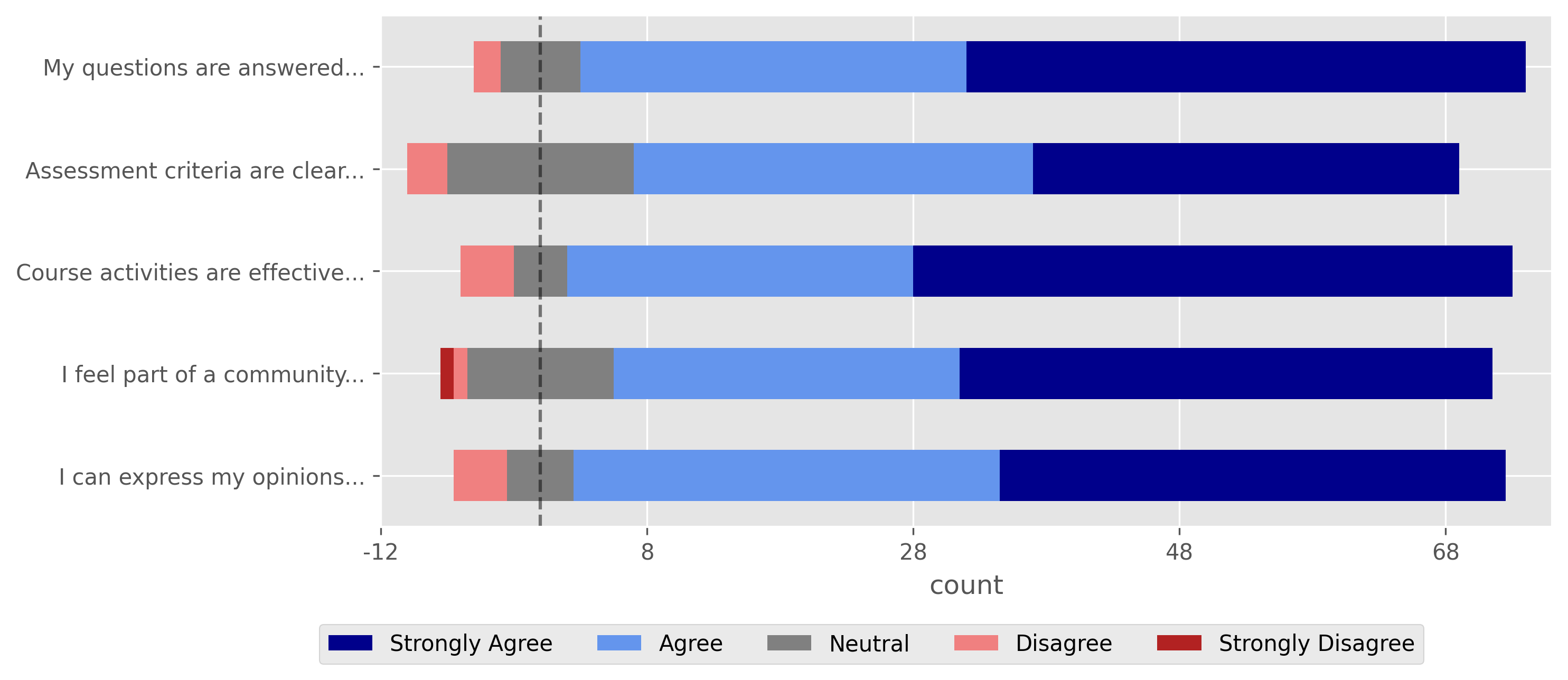
What do you like about the course?
- Tutors/Charles (🥰)
- lectures and labs: engaging, clear, easy to understand,
- micro:bit: seeing the LED turn on, how computers work at a lower level
- learning to code in assembly
- labs useful for the assignment / lectures and labs support each other
- quiz: helps learning without being stressful
This course is keeping me at uni, loving it so much.
What have you found hard so far?
- memory, overflow flag, carry flag, IT blocks, stack, memory
- reference manual (needs a reference manual)
- constraints of assembly
- distance between labs and lectures (takes time to absorb lectures)
- change from “standard programming” learned before.
- creativity needed for the assignment
- assignment seems hard given deadline (want more time)
- “limited information online”
e v e r y t h i n g 😰😰😰
What would you change?
- some time discussing how the lights work
- more engagement with classmates (group work)
- more details (lectures/labs/assignments)
- more quizzes
- lab solutions
- easier labs / more extensions
- posting demo code
- more live coding
- drop in sessions
- in-person lectures
Topics: Where are we at?
- ✅ Digital Logic
- ✅ ALU Operations
- ✅ Memory Operations
- ✅ Control Flow
- ✅ Functions
- Data Structures
- Interrupts and Asynchronism
- Networks
- Operating Systems
- Architectures
Assignment 1: What do you need to know?
“Your program must use the LEDs to create a light show that changes over time”
Need: how to blink any LED on the microbit (lab 4)
Need: how to scan across columns/rows quickly to display an image on the LEDs (lab 5)
Want: excellent knowledge about memory, control flow, and functions (all labs and lectures)
Scanning on the LED screen
-
The LED is a matrix, so you can’t display a static image.
-
You can activate any combination of LEDs in an individual row or column
-
To display an image, divide it into rows or columns and display each one individually (and quickly) so that it appears to be a single image.
No sample code for this—you have to work on it for yourself. We do have an example though!
Scanning an Arrow, column-by-column
Row and Column Cheatsheet
@ ROW 1: P0.21
@ ROW 2: P0.22
@ ROW 3: P0.15
@ ROW 4: P0.24
@ ROW 5: P0.19
@ COL 1: P0.28
@ COL 2: P0.11
@ COL 3: P0.31
@ COL 4: P1.05
@ COL 5: P0.30
To light an LED, ROW should be high and COL should be low.
A bit of revision: control flow and functions
xPSR table
<c> |
meaning | flags |
|---|---|---|
| eq | equal | Z=1 |
| ne | not equal | Z=0 |
| cs | carry set | C=1 |
| cc | carry clear | C=0 |
| mi | minus/negative | N=1 |
| pl | plus/positive | N=0 |
| vs | overflow set | V=1 |
| vc | overflow clear | V=0 |
| hi | unsigned higher | C=1 ∧ Z=0 |
| ls | unsigned lower or same | C=0 ∨ Z=1 |
| ge | signed greater or equal | N=V |
| lt | signed less | N≠V |
| gt | signed greater | Z=0 ∧ N=V |
| le | signed less or equal | Z=1 ∨ N≠V |
The best if statement
if:
@ set flags here
b<c> then
@ else label isn't necessary
else:
@ instruction(s) here
b rest_of_program
then:
@ instruction(s) here
rest_of_program:
@ continue on...
A better while statement?
begin_while:
cmp r0, 5
@ "invert" the conditional check
beq rest_of_program
asr r0, r0, 1
b begin_while
rest_of_program:
@ continue on...
for loop with labels, but no code (yet)
begin_for:
@ init "index" register (e.g. i)
loop:
@ set flags here
b<c> rest_of_program
@ loop body
@ update "index" register (e.g. i++)
b loop
rest_of_program:
@ continue on...
Function template
@ use the type directive to tell the assembler
@ that fn_name is a function (optional)
.type fn_name, %function
fn_name: @ just a normal label
push {lr} @ maybe other things too
@
@ the body of the function
@
pop {lr} @ maybe other things
bx lr @ to go back
.size fn_name, .-fn_name
Stack Frames and the Frame Pointer
One extra detail:
- the frame pointer (
fporr11) points to the start of the current stack frame. - this means you can access local variables by loading/storing relative to
fp - doesn’t work to do this relative to
sp(why?) -
fpneeds to be pushed at the start of a function and restored at the end.
At the start of a function, you push fp, then make space on stack for all local variables.
At the end of a function, you “delete” local vars from stack, and restore fp.
Toolchains and Compilers
What is a toolchain?
-
a collection of programming tools (programs) that are used one-after-another to create a program
-
the GNU compiler toolchain is widely used
-
When you “build” your assembly code in VSCode there’s actually four GNU tools being used:
-
make,gcc,ld,objcopy
-
-
and one extra tool:
openocd
Where is it on my computer?
When you installed the course VSCode extension, it automatically installed the GCC ARMv7 toolchain and openocd
You can find it in ~/.comp2300/
(BTW, after the course, you can safely delete ~/.comp2300 from your computer)
If you have a MacOS or Linux computer, make was already installed. On Windows you installed make in the first lab in your “git bash” folder.
How does it work?
make: build automation—runs each part of the build process in sequence
gcc: GNU compiler collection—turns assembly commands into CPU instructions (why not use as? because gcc is smarter)
ld: linker—creates a binary data from the CPU instructions and allocates memory locations for variables (knows about the memory layout of the microbit
objcopy: “object copy”—copies binary data out of the ELF file produced by ld in the exact layout that the microbit can use (removing debug and extra info)
openocd: “open on-chip debugger”—helps upload .bin file to microbit and allows step-by-step debugging
So how does a compiler work?
How a compiler works (in detail) is out of scope for this course.
But think about the “best if statement”, the “best function template”, the “best while loop”
High level programming constructs can be represented as “templates” in assembly. Compilers can build assembly by using good templates for each high level construct.
(and then they do a lot more stuff as well… but this is good enough for today)
To be a good assembly programmer: need a very clear understanding of high-level programming constructs. Then you can optimise from there.
Compiling/Assembling starts with copy-pasting templates
Let’s do some experiments to see how this works…
Godbolt compiler explorer
https://godbolt.org/: a super-cool interactive resource for exploring stack frames (and code generation in general)
A few tips:
- in the compiler select dropdown, select one of the
ARM gccoptions - in the Compiler options… box, try
-O0(unoptimised) vs-O3(optimised) - try modifying the C code on the left; see how the asm output on the right changes
- remember the stack frames!
Good Godbolt experiments
Try this C++ funnction:
int boringfunction() {
int i = 0;
int a = 1;
while (i < 10) {
a = a + i;
i = i + 1;
}
return a;
}
What is the difference between the -O0 (unoptimised) and -O3 (optimised) versions?
Demo: Table Branch
How to use the tbb and tbh instructions - tricky but powerful and efficient way to do a case-style construct.
From the reference:
These instructions cause a PC-relative forward branch using a table of single byte offsets (TBB) or halfword offsets (TBH). Rn provides a pointer to the table, and Rm supplies an index into the table. The branch length is twice the value of the byte (TBB) or the halfword (TBH) returned from the table. The target of the branch table must be in the same execution state.
Table Branch (byte)
.type case_example, %function
case_example:
tbb [pc, r0] @ tbb gets an byte stored r0 bytes away from pc and branches to pc + 2*byte
branchtable: @ this will be `pc`
.byte (case0 - branchtable)/2 @ offset from pc to case0 (stored in halfwords)
.byte (case1 - branchtable)/2 @ offset from pc to case1 (stored in halfwords)
.byte (case2 - branchtable)/2 @ offset from pc to case2 (stored in halfwords)
.byte (case3 - branchtable)/2 @ offset from pc to case3 (stored in halfwords)
.align
case0:
mov r0, 0x0A
b exit_case_example
case1:
mov r0, 0x0B
b exit_case_example
case2:
mov r0, 0x0C
b exit_case_example
case3:
mov r0, 0x0D
b exit_case_example
exit_case_example:
bx lr
.size case_example, .-case_example
Demo: Function with Stack Parameters
We saw parameters stored on the stack with godbolt, but how can we do that ourselves?
Stack parameter and return value function
.type stack_function, %function
stack_function:
@ take one argument (last place on the stack)
@ argument is at sp + 0
ldr r0, [sp] @ load in our argument
push {r4-r11, lr} @ just pushing stuff to the stack for no reason
lsl r0, r0, #1 @ r0 = r0 * 2
@ str r0, [sp, 36]
@ do some other stuff.
pop {r4-r11, lr} @ return registers and stack state
str r0, [sp] @ return one value (same place on the stack)
bx lr
.size stack_function, .-stack_function
Demo: Recursive Fibonacci
Why is this tricky?
Need to calculate fib(n-1) + fib(n-2)
That’s two recursive function calls, need to look after local registers in between (use the stack, make sure to balance pushes and pops).
(BTW – this is definitely not the most efficient implementation…)
Recursive Fibonacci
.type fibonacci, %function
fibonacci:
@ 1 1 2 3 5 8 13....
@ argument from r0
@ if r0 is 0 or 1, return 1
@ else return fibonacci(r0-1) + fibonacci(r0-2)
push {lr}
cmp r0, 0 @ check for base case
beq fib_base_case
cmp r0, 1 @ check for base case
beq fib_base_case
fib_recursive_case: @ recursive case: return fibonacci(r0-1) + fibonacci(r0-2)
push {r0} @ save r0
sub r0, r0, 1 @ r0 = r0 - 1
bl fibonacci
mov r1, r0 @ store output in r1
pop {r0} @ restore r0
push {r1} @ store r1 safely
sub r0, r0, 2 @ r0 = r0 - 2
bl fibonacci
pop {r1} @ restore r1
add r0, r0, r1 @ fibonacci(r0-1) + fibonacci(r0-2)
b exit_fib
fib_base_case:
mov r0, 1
@ b exit_fib
exit_fib:
pop {lr}
bx lr
.size fibonacci, .-fibonacci
Further reading
From Zero to main(): Demystifying firmware linker scripts
Useful assembler directives and macros for the GNU assembler on community.arm.com
VSCode Function Snippet (thx Benjamin Gray)
Want to make functions quickly? Use a snippet!
Put this in the file opened by Command Palette > Preferences: Configure User Snippets > arm (ARM). You can replace the whole file contents with the above. After doing this, in your assembly files you can start typing
function, and a popup will appear letting you expand it to the function template.
{
"function": {
"prefix": "function",
"body": [
".type ${1:name}, %function",
"${1:name}:",
"\t${0:nop}",
"\tbx lr",
".size ${1:name}, . - ${1:name}"
],
"description": "Function template"
},
"global_function": {
"prefix": "gfunction",
"body": [
".global ${1:name}",
".type ${1:name}, %function",
"${1:name}:",
"\t${0:nop}",
"\tbx lr",
".size ${1:name}, . - ${1:name}"
],
"description": "Global function template"
}
}