Twenty Three Hundred
Control Flow
Dr Charles Martin
Semester 1, 2022
Week 4: Control Flow
Outline
- conditionals
- loops
- some more conditionals?
Conditional Execution
How do we organise our programs?
What are elements of Structured Programming?
How does that stuff translate into assembly code?
control flow is about conditional execution
condition expressions
x < 13x == 4x != -3 && y > xlength(list) < 128
These all evaluate to a boolean True or False (depending on the value of the variables)
Quiz
How might you express:
> (greater than)
== (equals)
!= (not equals)
<= (less than or equal to)
xPSR table
<c> |
meaning | flags |
|---|---|---|
| eq | equal | Z=1 |
| ne | not equal | Z=0 |
| cs | carry set | C=1 |
| cc | carry clear | C=0 |
| mi | minus/negative | N=1 |
| pl | plus/positive | N=0 |
| vs | overflow set | V=1 |
| vc | overflow clear | V=0 |
| hi | unsigned higher | C=1 ∧ Z=0 |
| ls | unsigned lower or same | C=0 ∨ Z=1 |
| ge | signed greater or equal | N=V |
| lt | signed less | N≠V |
| gt | signed greater | Z=0 ∧ N=V |
| le | signed less or equal | Z=1 ∨ N≠V |
Example: if (x == -24)
@ assume x is in r0
adds r1, r0, 24
beq then
In words:
- if x + 24 is zero (i.e. if it sets the Z flag)
-
then branch to the
thenlabel
Example: if (x > 10)
@ assume x is in r0
subs r1, r0, 10
bgt then
In words:
- if x - 10 is (signed) greater than 0
-
then branch to
then
Alternatives?
assume x is in r0
cmp r0, 10
bgt then
mov r1, 10
cmp r1, r0
bmi then
mov r1, 11
cmp r0, r1 @ note the opposite order of r0, r1
bge then
are there others?
which is the best?
Conditional expressions in assembly
You need to get to know the different condition codes:
- what flags they pay attention to
- what they mean
- how to translate “variable” expressions into the right assembly instruction(s)
It’s hard at first, but you get the hang of it. Practice, practice, practice!
if-else statement gallery (see Wikipedia)
if (register1 == register2) {
register3 = 1;
} else {
register3 = 0;
}
register3 := if register1 == register2 then 1 else 0;
if register1 == register2:
register3 = 1
else:
register3 = 0
register3 = register1 == register2 ? 1 : 0
if-else statement components
Same structure, different syntax.
All of these have:
- an expression (
if) - a boolean condition (
if) - code for True (
then) - code for False (
else)
How do these look in assembly?
In assembly
- check the condition (i.e., set some flags)
- a conditional branch to the “if” instruction(s)
- the “else” instruction(s), which get executed if the conditional branch isn’t taken
if-else with labels, but no code (yet)
if:
@ set flags here
b<c> then
then:
@ instruction(s) here
else:
@ instruction(s) here
rest_of_program:
@ continue on...
talk
What are the problems with this? (there are a few!)
if:
@ set flags here
b<c> then
then:
@ instruction(s) here
else:
@ instruction(s) here
rest_of_program:
@ continue on...
A better if statement
if:
@ set flags here
b<c> then
b else @ this wasn't here before
then:
@ instruction(s) here
b rest_of_program
else:
@ instruction(s) here
rest_of_program:
@ continue on...
The best if statement
if:
@ set flags here
b<c> then
@ else label isn't necessary
else:
@ instruction(s) here
b rest_of_program
then:
@ instruction(s) here
rest_of_program:
@ continue on...
Example: absolute value function
if:
@ x is in r0
cmp r0, 0
blt then
else:
@ don't need to do anything!
b rest_of_program
then:
mov r1, -1
mul r0, r0, r1
rest_of_program:
@ "result" is in r0
@ continue on...
Label name gotchas
Labels must be unique, so you can’t have more than one then label in your file
So if you want more than one if statement in your program, you need
if_1then_1else_1- etc…
Loops
while loop gallery
while register1 < 100 loop
register1 := register1 ** 2;
end loop;
while (register1 < 100) {
register1 = register1 * register1;
}
while register1 < 100:
register1 = register1 ** 2
while loop components
- an expression (
if) - a boolean condition (
if) - code inside the loop
Remember that the while loop checks the condition and then runs (not run then check).
In assembly
- check the condition (i.e. set some flags)
- a conditional branch to test whether or not to “break out” of the loop
- if branch not taken, execute “loop body” code
- branch back to step 1
while loop with labels, but no code (yet)
begin_while:
@ set flags here
b<c> while_loop
b rest_of_program
while_loop:
@ loop body
b begin_while
rest_of_program:
@ continue on...
Example: while (x != 5)
while(x != 5){
x = x / 2;
}
begin_while:
cmp r0, 5
bne while_loop
b rest_of_program
while_loop:
asr r0, r0, 1
b begin_while
rest_of_program:
@ continue on...
A better while statement?
begin_while:
cmp r0, 5
@ "invert" the conditional check
beq rest_of_program
asr r0, r0, 1
b begin_while
rest_of_program:
@ continue on...
Things to note
- we needed to “reverse” the condition: the while loop had a not equal
(
!=) test, but the assembly used a branch if equal (beq) instruction - we (again) use a
cmpinstruction to set flags without changing the values in registers - loop body may contain several assembly instructions
- if x is not a multiple of 5, what will happen?
for loop gallery
for register1 in 1..100 loop
register3 := register3 + register1;
end loop
for (register1 = 1; register1 <= 100; register1++) {
register3 += register1;
}
for register1 in range(1, 101):
register3 += register1
for register1 in 1..100 do
register3 += register1;
What are the components?
for loop components
- an index
- a start value
- an end value
- code inside the loop
How do these look in assembly?
In assembly
- check some condition on the “index” variable (i.e. set some flags)
- a conditional branch to test whether or not to “break out” of the loop
- if branch not taken, execute “loop body” code (which can use the index variable)
- increment (or decrement, or whatever) the index variable
- branch back to step 1
for loop with labels, but no code (yet)
begin_for:
@ init "index" register (e.g. i)
loop:
@ set flags here
b<c> rest_of_program
@ loop body
@ update "index" register (e.g. i++)
b loop
rest_of_program:
@ continue on...
Example: oddsum
// sum all the odd numbers < 10
int oddsum = 0;
for (int i = 0; i < 10; ++i) {
if(i % 2 == 1){
oddsum = oddsum + i;
}
}
Oddsum in asm (worked example)
mov r0, 0 @ oddsum
mov r1, 0 @ i (index)
for:
cmp r1, #10 @ expression
bge exit_for @ boolean test: if i >= 10, exit loop
@ loop body, need to test if i is odd
tst r1, #1 @ tests if bit 0 is set i.e., i is odd
beq not_odd @ test if NOT odd, then exit if
@ then: is odd
add r0, r0, r1
not_odd: @ else: not odd
add r1, #1 @ increment index: i = i + 1
b for @ go back to top of for loop
exit_for:
There are other “looping” structures
-
do whileinstead of justwhile - iterate over collections (e.g. C++ STL)
- loops with “early exit” (e.g.
break,continue) - Wikipedia has a list
But in assembly language they all share the basic features we’ve looked at here
You need to be confident at writing control structures in assembly! This is core knowledge.
Demo: Looping through an array
Goal: write a program to SHOUT any string
IT blocks
Have you noticed that there are <c> bits on lots of instructions on the cheat sheet?
What happens if you try addeq r1, r1, #1?
Error: thumb conditional instruction
should be in IT block -- `addeq r1,r1,#1'
Remember that the Thumb-2 ISA is a compromise between 16bit Thumb and 32bit ARM ISAs. Some things (e.g., conditions on every instruction) just don’t fit in 16 bits!
IT blocks
IT blocks cleverly use 8 bits in the xPSR to store a plan for an if-then-else statement that can have up to four instructions.
You have to say what the condition is (here EQ), and which instructions are going to be “thens” or “elses”.
The first instruction following the IT instruction is always a “then”.
cmp r0, 42
IT EQ
addeq r1, r1, #1
IT blocks
You can add up to three Ts (thens) or Es (elses) after the IT, e.g., here’s an if-then-else.
cmp r0, 42
ITE EQ
addeq r1, r1, #1
subne r1, r1, #1
Saves some space if you’re only doing a few instructions!
Have a look at A7.3 in the ARMv7-M Architecture Ref Manual or here for more information
Questions?
Memory, Value Directives, and Sections
“But where in memory does it go?”
Recap: Cortex M4 memory map
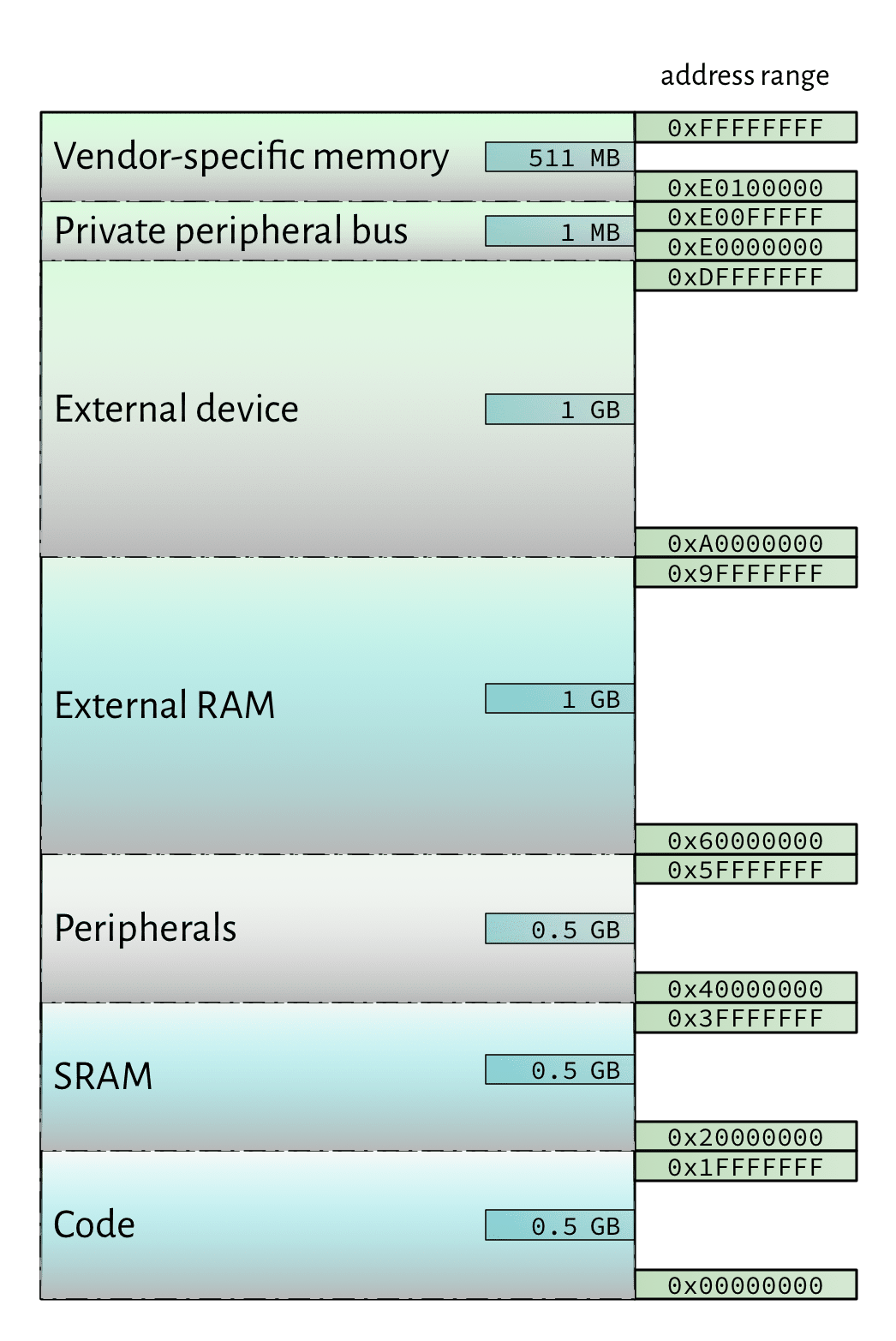
As we saw last week the lowest (in terms of memory addresses) part of the address space is for instructions/code
The SRAM is the next lowest—how do we put stuff in there?
“Value” directives in assembler code
As well as instructions (e.g. mov, mul), there are certain
assembler
directives
where the assembler doesn’t do any “encoding”—it just plonks the value in to
the instruction stream as-is
Multiple value syntax
Each of these directives allows you to insert multiple values, one-after-the-other:
.byte 1, 5, 0xf2, 0b110100 @ 4 bytes total
.hword 0, 0, 0x1234 @ 3x2=6 bytes
.word 0xdeadbeef, 0x5 @ 2x4=8 bytes
Load and store with offset
Recall that ldr/str require a memory address to load/store to
ldr r0, [r1] @ r1 holds the memory address
There are also “offset” versions of these instructions:
@ address in r1, load value at address+4
ldr r0, [r1, 4]
@ address in r1, store value to address-4
str r0, [r1, -4]
it’s all on the cheat sheet
talk
When might these “load/store with offset” versions of the ldr/str
instructions be useful? Think of as many scenarios as you can!
Putting values in the instruction stream
What will this program do? Hint: which address does the pc register “point
to”?
main:
ldr r0, [pc, 4]
b main
.align 2
beefword:
.word 0xdeadbeef
The ldr= pseudo-instruction
Storing little bits of data in the instruction stream is
such a useful trick that the assembler provides
a special syntax for it (note the = sign before the value):
ldr r2, =0xdeadbeef
It’s called a
pseudo-instruction
because the assembler might actually produce a different instruction (e.g. a
mov instead of an ldr)
What instruction is actually used?
Why 0xDEADBEEF?
There are a bunch of numeric literal values which are often used in systems
programming, e.g. 0xDEADBEEF, 0x8BADF00D (used on iOS)
Wikipedia has a list of them if you’re interested
But there’s nothing special about them (from the microbit’s perspective)
Loading a label address into a register
This is used all the time to load the value of a label (which is just a memory address) into a register (so you can load or store to that address)
This instruction loads it’s own address into r0 (how meta!)
loop:
ldr r0, =loop
What’s code and what’s data?
We need to be careful about these words (code and data), because there’s no difference between them from the microbit’s point of view
- you can put instructions in your program using
.hword - you can put data in your program with an assembly instruction (how?)
When you look at any assembly code, think:
what will it get encoded to (0s and 1s)
where in memory (i.e. at which addresses) will those 0s and 1s live when the program is running?
The .data section
All of this stuff still only affects what goes in the code section—how do we put stuff in SRAM?
We use the .data assembler directive (and a label for keeping track of
the memory address)
ldr r0, =stuff @ load address of stuff into r0
ldr r1, [r0]
@ more code here...
.data @ from here on, everything goes in the data section
stuff:
.word 0xdeadbeef
talk
What will be in r0 after the second line of the program has been executed?
ldr r0, =stuff @ load address of stuff into r0
ldr r1, [r0]
@ more code here...
.data
stuff:
.word 0xdeadbeef
What did we just do?
- put some data in SRAM (near
0x20000000) using a.datasection - read, modified and wrote back a new value
the extra stuff in the startup file (e.g. LoopCopyDataInit) is important
here (try deleting it and re-running the program)
This is necessary because the microbit doesn’t let you write to any addresses in the code section
Sections in an assembly code file
You can organise the sections in your source .S file however you like, e.g.,
.text
@ anything here is code
@ ...
.data
@ anything here will go in SRAM
@ ...
.text
@ back to code
@ ...
.text means “code” (it’s also the default section)
the linker file makes sure everything gets put into the right place in the memory space
Further reading
Chapter 2: “Instructions: Language of the Computer”