
Getting a micro:bit
How to get a micro:bit
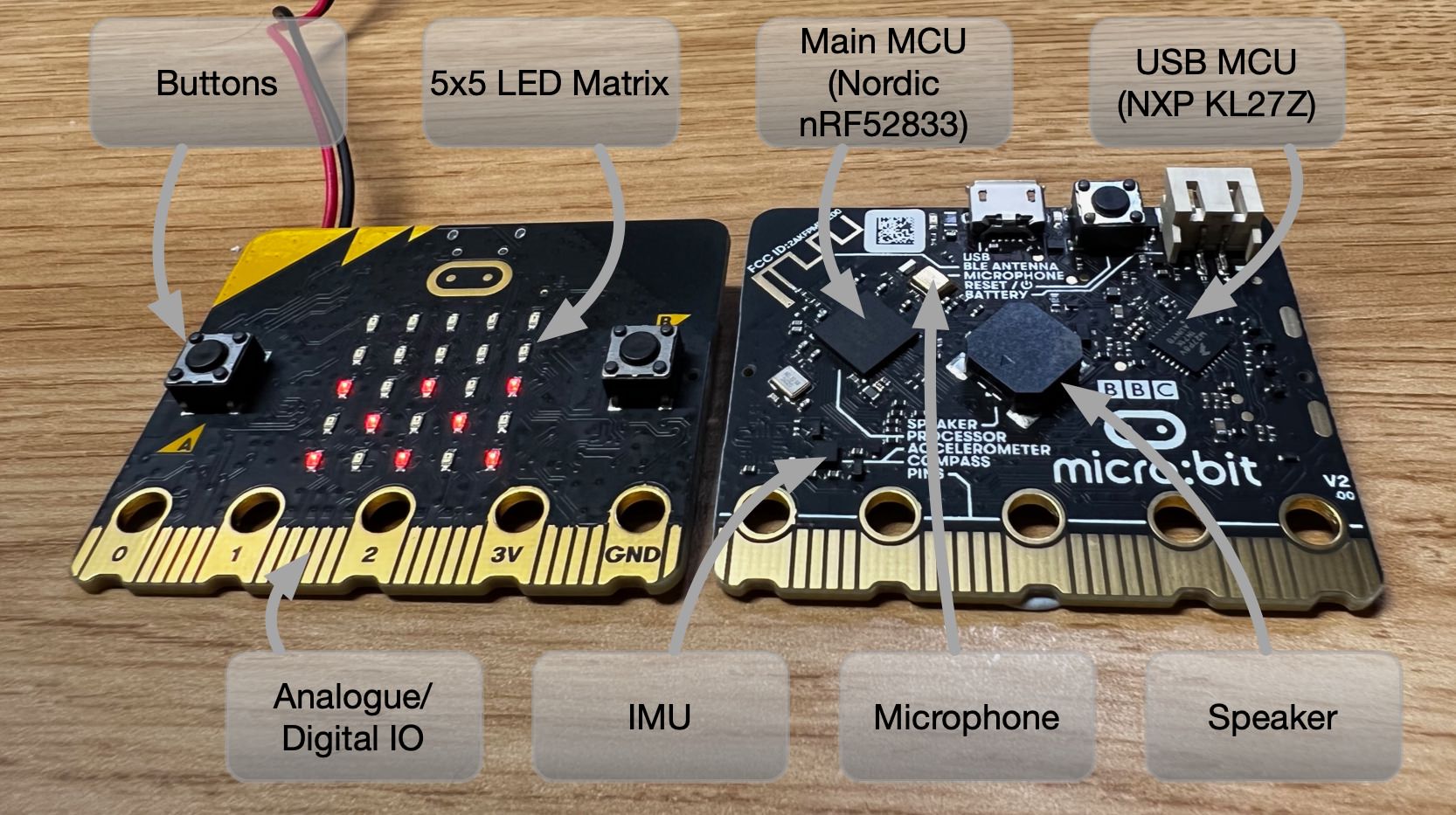
You can’t complete this course without a physical micro:bit v2 (we call it a microbit for short!); you will need it for every lab and assignment.
On campus
If you are on ANU campus, we will give you a microbit and a USB cable in week 1 labs.
You don’t have to do anything. (hooray!)
Off campus
If you are not on ANU campus, it is your responsibility to obtain a microbit so that you can complete this course. It’s required equipment.
The buy page on the micro:bit website provides plenty of options for obtaining micro:bit v2’s.
Make sure you buy the correct micro:bit, i.e.: a “BBC micro:bit v2”. You can tell it’s a “v2” because it has “v2” written on the back of the circuit board, and because it has a speaker (big square part on the back).
Microbits are available by themself (board in a little box) in which case you need a USB cable (see below), or in a boxed “Go” kit with batteries and USB cable included. The battery part isn’t necessary for the course.

You will also need a USB A to USB Micro-B cable (see picture below) to connect the microbit to your computer. Any generic USB-A to USB Micro-B cable will work fine, and you are likely to have one of these in a drawer around the house somewhere or can easily obtain one from EBay, Amazon, Tao Bao, etc.
Make sure you get the kind that looks like this:

Source: (USB_Micro-B_plug.jpg: User Electronicgrup) [CC BY-SA 3.0]
FAQ
I am coming to Canberra, do I need to buy a microbit?
No, we will provide one to you in your week 1 lab. If you arrive later than week 1 you can pick it up when you arrive.
I am not going to be in Canberra, do I need to buy a microbit?
Yes, it’s required equipment for this course.
Can you please send me a microbit?
No, unfortunately we can’t do that. You can buy one from many online retailers around the world.
Do I need a microbit in week 1?
It’s good to have your microbit as soon as possible, but it isn’t required until week 4. In weeks 1, 2, and 3 you are able to use our emulator to complete the lab tasks.